 |
| The text shown clips in preview mode, for some reason. It works fine in the app itself. |
- We brainstormed a bunch of things we disliked, or things that could be designed better. Many ideas were brought to the table, and we whittled down the options by weighing their ability to be made.
- Honestly, we did not work well as a group. There was a lack of communication that caused us to start our app very late, which ended up hurting the final design drastically.
- The problem was originally that there were no alarm clocks that truly guaranteed being fully awake after turning it off - this one would include many strenuous steps in order to do so. However, due to lack of time, we ended up creating a somewhat basic timer to solve a pretty simple problem - I don't like the timer app that came with my phone.
- The two hardest challenges, code-wise, were aligning the internal clock with what was put into the text box, and setting up a display of the time remaining (the latter is still sort of buggy).
- For the former, the program had to take what the user put into the text box - the timer's length in minutes - and convert it to milliseconds for the clock, once the start button was hit. There's 60,000 milliseconds in a minute.
- Ironically, the code needed to display the time remaining took more effort than the code needed for the app to simply count down internally. Variables were used in order to show a countdown that would read the time remaining and convert it into a Minutes:Seconds format. It took a bit of extra programming to get the minutes to tick down one and the seconds to go from 00 to 59, and for some reason, it ended up being a bit off from the actual alarm - the alarm generally goes off when the display reads 2-5 seconds remaining. We did not have enough time to figure this out. We also added a little bit of code so that the display would read something like "2:05" instead of "2:5".
- With more time, we would've added several things, including but not limited to:
- Fixing the countdown timer to accurately reach 0 when the alarm went off
- Added different ways to turn off the alarm besides shaking the device
- Something akin to a clock hand to show the passage of time more visually
- The ability to pick your own alarm sound
- Improved user interface and better design overall
- Various other bug fixes and usability improvements (e.g. disallowing the ability to put in negative values, etc.)
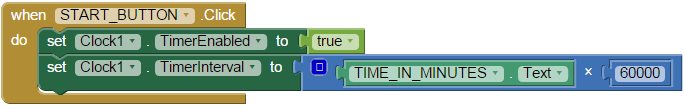

WakingNews Alarm Clock app
ReplyDeleteWakingNews Alarm Clock is yet another beta app release with some potential. It functions primarily as an alarm clock. You set an alarm as usual and it goes off on time as usual. However, this one reads you the news from a variety of sources when it goes off. So it functions a little bit like old school radio alarm clocks. It has several good news sources, including Yahoo Finances, Yahoo Sports, Engadget, etc. However, there are some lesser sources of words there as well. Thankfully, you can choose the sources that play when the alarm goes off. It's in beta so there are definitely bugs. It is also free and has potential.